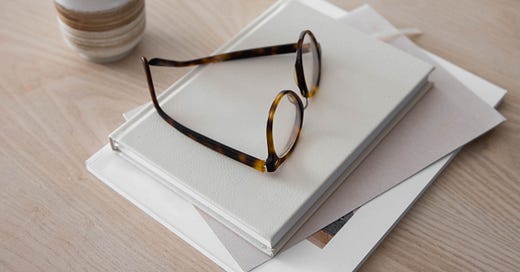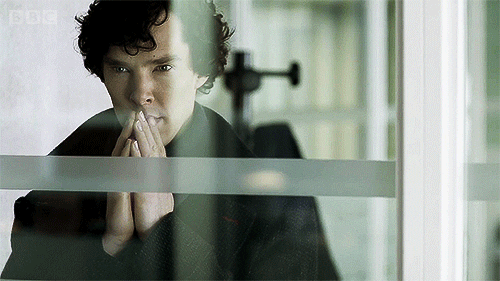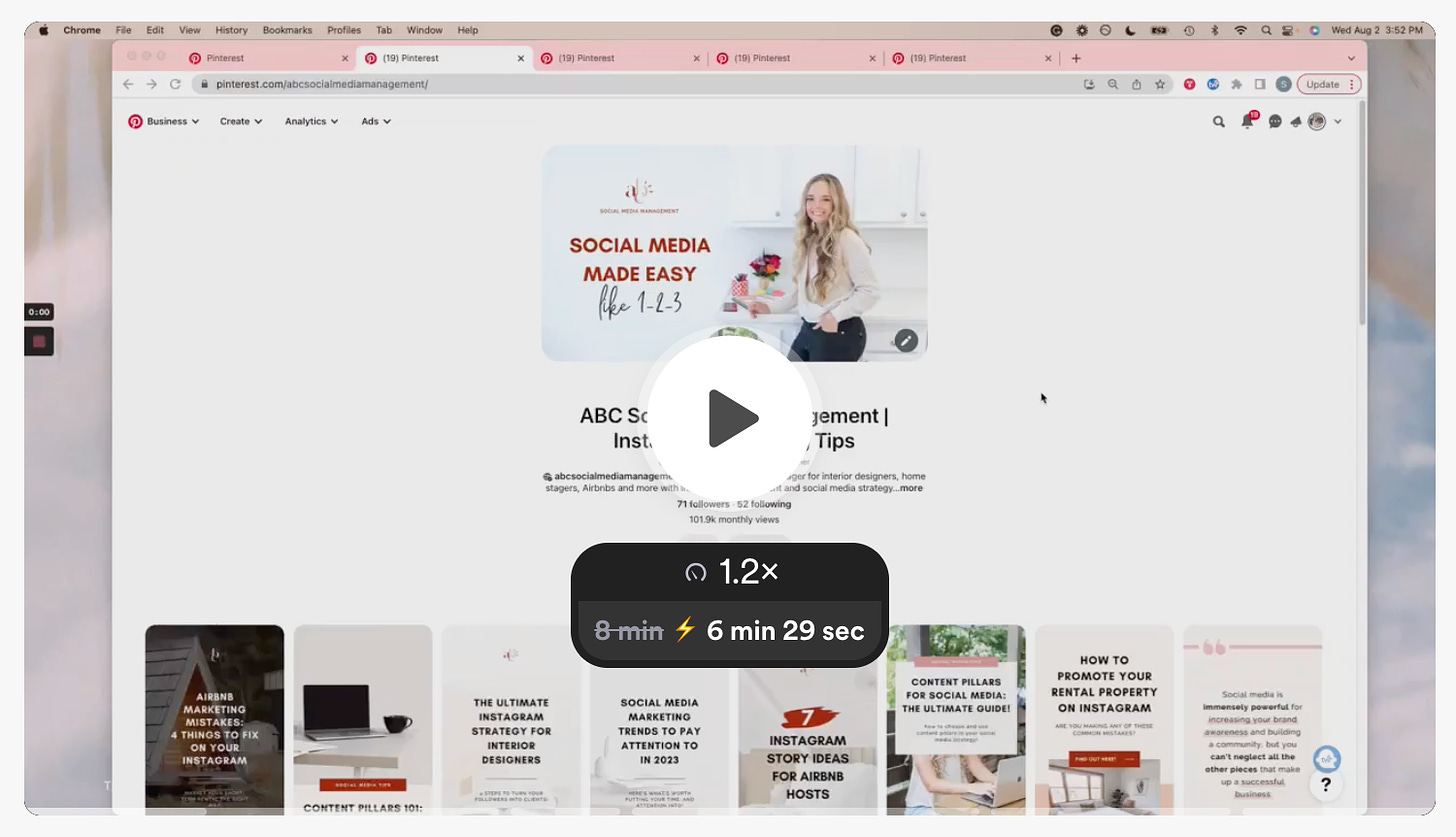Thursday Press #91: is your Pinterest SEO working?
[3 AUG 2023] bet you didn't know these tricks 😏
If you're into data at all, the beginning of a new month usually means carefully capturing reach, traffic, and all those other helpful numbers
Spoiler alert: I can't be assed most days to track my own data
I know, I know, shock and horror!!!
I quite literally handed Aireanna my laptop last week so she could explain my Flodesk analytics to me, despite the fact that she's already told me exactly what to look for LAST YEAR
(She's wonderful, I'm stubborn)
But when it comes to my clients, I'm more than happy to pull out my deerstalker cap and magnifying glass to go all Sherlock Holmes on the data 🕵️♀️
Since I've just spent the past 2 days doing exactly that (and reporting some pretty dang impressive results, if I do say so myself...), I figured I'd share exactly how you can analyze your own Pinterest results!
BELOW THE FOLD
There is a lot of data available for the picking when you open up your Pinterest analytics
But I'm not going to gloss over the surface-level things.
If you want to know what metrics to pay attention to on Pinterest, you can scroll on down to this week's Turn the Page feature.
What I actually want to show you is how you can evaluate the effectiveness of your Pinterest SEO.
Unlike Google SEO, there aren't definitive tools to track how well your pins are doing in the rankings or what searches people are making to end up on your website from Pinterest
However, there are a few things you can do to "see" how Pinterest is categorizing your content.
These are a little technical and pretty visual, so I recorded a Loom to show you exactly what to do
Want the quick & dirty? Okayyyyy bestie, I see how you like to roll! Happy to oblige 😉
Here are the 3 ways to evaluate your pin performance in Pinterest:
1. Check the "More Like This" section under your individual pin
Those suggested pins should be mostly related to your pin's content and visual style. If they're not, or they're all over the place, this could indicate that Pinterest doesn't really understand your pin.
2. Open your pin in an incognito browser
Opening pins in a private or incognito browser allows you to see the keywords and categories Pinterest has assigned to your pin.
If they aren't right, you might need to go in and refresh your keyword strategy and make sure you're including enough keywords in your pin titles and descriptions.
3. Search for your target keywords in an incognito browser
If you know a few keywords you really want your content to show up in, search those keywords in Pinterest and see if your pins are there!
We're doing this in incognito again so your own browsing history doesn't impact the way the search results show up
How to Track Your Pinterest Analytics
These are just some of the little tips, tricks, and hacks that I've picked up in the past 3 years of Pinterest marketing, and I figured I'd been gatekeeping them for long enough!
I'd love to know if they helped! Did you know these already? I wanna hear from ya!
If you notice that Pinterest isn't quite getting your content right or are totally lost on SEO, it might be time to book an account audit.
I love deep diving into data nearly as much as spending a day staring into the eyes of my cat trying to get them to speak to me telepathically.
And an account audit can be just the thing to get my expert eyes on your account and tell you exactly where you can improve your SEO to get your content in front of the right people!
You don't have to just take it from me, here's what a recent audit client had to say:
If you have a Pinterest account and you want another set of eyeballs on it to find your blindspots, GET SARAH'S PINTEREST AUDIT. She blew my mind with her suggestions on what to improve, and she gave amazing examples of HOW to do that.
– Mariah, SEO Expert